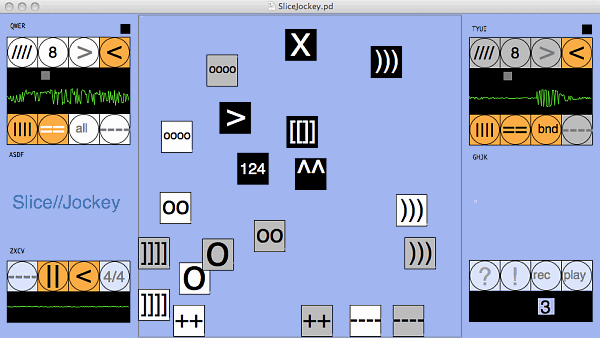
(updated page available here)
Imagine a DJ set, and instead of turntables or cd players
or iPods, it has two recorders. Real-time-beat-slicing recorders.
Sound from your microphone is analysed, and sliced into coherent
fragments which are engaged in playback rightaway. Slice//Jockey
is a
crossover of music game and live performance tool.
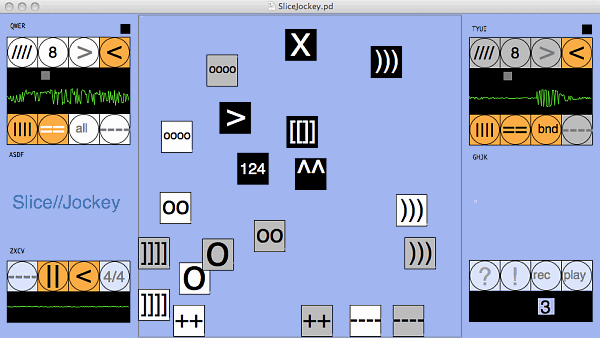 |
Slice//Jockey is one fruit of [slicerec~] and [sliceplay~], Pure
Data externals designed for real-time beat slicing. The technique
inside is discussed on earlier pages. In
order
to use Slice//Jockey, you must have Pd-extended installed on your
computer (http://puredata.info) and add
the
Slice//Jockey package to it (download at page bottom). Start Pure Data,
and
open
the file
SliceJockey.pd.
 |
Slice//Jockey has detailed help files built in, accessible via the question mark on the front. In addition to these technical help files, the global lay out and working of Slice//Jockey is discussed here on this page. |
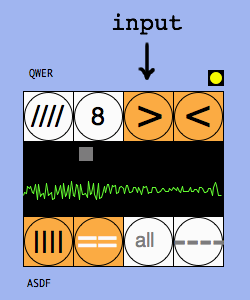 |
Two recorders are represented by blocks on the left and
right
side of the window. Sound from the computer's soundcard channels is mixed to
mono
and sent to both recorders. An input button on each
recorder controls
whether that recorder is listening to your input audio or
not. If it is
listening, sounds with clear attack will be recorded
slice-wise
automatically. Indicators above the scope trace will tell
you when
recording happens. Up to 8 slices are stored in a circular buffer for each
recorder. When the 9th slice is recorded, the first one is
discarded,
and so on, following the FIFO (first in, first out)
principle. |
Technically speaking, your computer could easily record thousands
of
slices into memory. Restriction to eight slices per recorder is a
conceptual choice, not an issue of memory efficiency. All eight
slices
are engaged in playback. No time for book keeping during live
performance! If you want variation, just play again into the
recorders.
Do not be afraid of overwriting a beautiful sound with a dreadful
squeak. That's life. The more you play, the better sounds you will
find.
The input sound for the recorders is subject to basic processing
only. You can
activate a hi-pass filter, in case your microphone produces too
much
low frequency content due to proximity effect. Further, you can
enable
a compressor / noise suppressor to make the recorders more
selective to
your sounds in a noisy live situation. The mono
input signal is plotted as a scope trace.
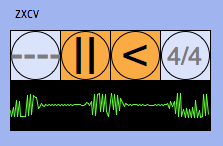 |
Filter, compander and in-to-out buttons are found on the
bottom-left of the window, together with a time-signature
(4/4 or 6/8)
button. Notice those small characters. They indicate shortcut
keys for
the buttons. Shortcut keys only work when focus is on the
Slice//Jockey window, and only for lower case characters
(they are
printed as capitals because that is how they show on
keyboard keys) |
It is beneficial to use a decent unidirectional microphone when
feeding sound into Slice//Jockey. Omnidirectional microphones,
like the
ones built into computers, will pick up much of the speaker output
and
feed it back into the recorder. The recorder will happily continue
slicing under such conditions, and results can be quite
interesting.
But it is better to have control over it. You can always point a
unidirectional mic to the speaker deliberately if you want chaos.
 |
The x-y field has twenty control objects in two dimensions. This
means, some 40 parameters are controlled on the surface which is
printed below with it's actual size. Resolution and precision is
much
better than for 40 knobs or faders with each 1/40 of the field
surface.
Not surprisingly, the x-y layout is inspired by Korg's famous
Kaoss
Pad, but also by recent music applications like Jeremy
Wentworth's
GrainMainFrame.
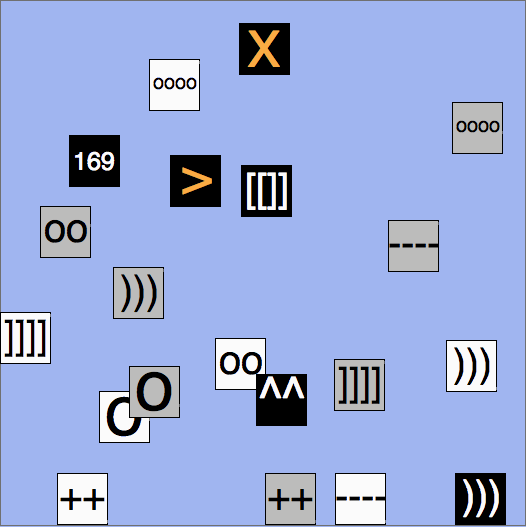 |
With all buttons and x-y objects given good measure,
Slice//Jockey
anticipates the hoped-for proliferation of serious tablet pc's. (I
mean
tablets with all-round operating system and ample connectivity.)
In
touch screen operation, manual control and visual control are
unified.
Because of this one-ness, you don't need to pay special attention
it,
and all brain activity can go into the musical process. I consider
touch screen the optimal interface for my music applications.
Unfortunately, many a promising tablet pc announcement silently
resolves into yet another virtual machine these days (2010, early
2011).
While we are awaiting real-life products, we often remain
dependant upon old friends keyboard and mouse for interaction with
the
computer's inner life. But I've also rediscovered the gamepad as a
joyful means to play around with Slice//Jockey (MacOSX &
Linux).
Slice//Jockey records slices of audio into a circular buffer,
while
storing cuepoints for start and end of each slice. As stated,
slices
are engaged in playback immediately. But how is playback
controlled?
Obviously, you can not make a composition or midi sequence on
beforehand for sounds still to be recorded. Instead, playback is
triggered according to very basic principles, and manipulated with
some
controls.
Each recorder has three players associated: one for quarter
notes,
one for eighth notes and one for sixteenth notes. If you want, the
players can be disconnected from BPM-synched triggering, to play
with
random time intervals. Each player follows a pattern to select
slices
for playback. These patterns are generated by a mathematical
routine
which guarantee optimal variation within a cycle of sixteen
triggers.
If you move playback controls, conditions for these routines
change,
and different patterns will result. For sixteenth notes, the
pattern
cycle is one bar. For eighth notes the pattern encompasses two
bars,
and for quarter notes four bars. If you want, the players can be
disconnected from pattern-wise triggering, to play randomly
selected
slices.
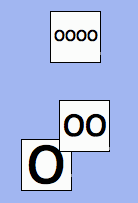 |
These are playback controls on the x-y field, for quarter
notes, eight notes and sixteenth notes. In horizontal
direction, slice
playback speed is set. Playback speed determines pitch,
like a record
or tape which is slowed down or sped up. Slice playback
speed/pitch is
independent from BPM tempo or trigger tempo. In vertical direction, the controls set variation in
playback
speed, as an addition to the basic playback speed which
was set in
horizontal direction. Variation of playback speed does not
mean
vibrato. From start till end of one slice, playback speed
will remain
constant. Playback speed will only vary from one slice to
the next. |
|
Each of both recorder-playback sections has it's own
effects
controls on the x-y field. There is feedback delay,
resonant filter,
distortion and reverb. Left and right sections each have their own colour, which
is
reflected in controls on the x-y field. Here we see
white-coloured
controls, belonging to the left section. |
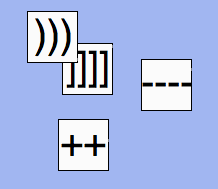 |
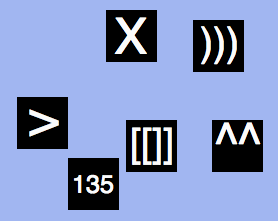 |
Global controls on the x-y field are colored black. They
control: - input signal level |
|
The right bottom of the window has buttons for help,
settings,
and session recorder. A simple soundfile player is
included for quick
evaluation. Below them is a beat indicator, counting beats according
to
the BPM value on the x-y field. Notice that the beat
indicator will
always sync with your live session, and not with
soundfiles played back. |
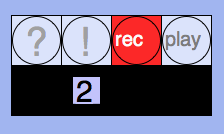 |
Clicking the exclamation mark on the front window pops a window
with
technical
settings. When preparing for a Slice//Jockey session, it may be
necessary to tune some of these settings. This window has it's own
help
file to guide you through options.
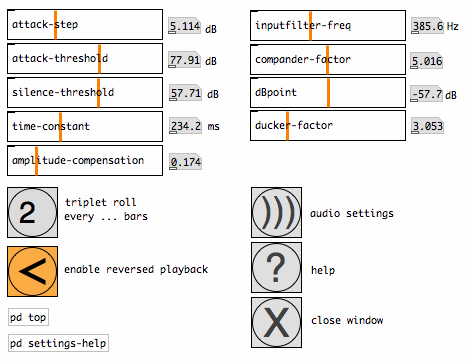 |
Here I want to highlight Pure Data's audio settings, where you
can
select input and output devices for the program. Slice//Jockey
listens
to the input device which is set here. Do not forget to check the
checkbox for input device, and set the appropriate number of
channels.
After selecting your devices,
click 'apply' and 'ok'. Below is Pd's audio properties window for
MacOSX. The window looks different for other operating systems.
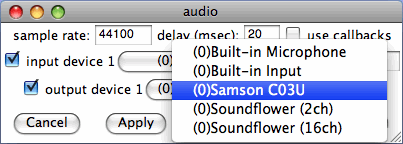 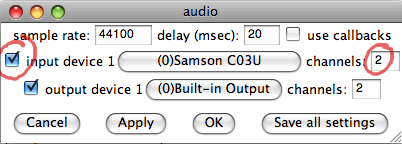 |
Another setting to be highlighted is 'silence-threshold'.
It's value determines at what sound level slice recording will end
if
there is nothing useful to hear anymore. But, imagine you have a
very
noisy microphone preamp, like is the case with some built-in mics:
recording will not stop, even when you are 'silent', and the
buffer is
filled mainly with noise. You may even think that Slice//Jockey
does
not work at all. So, set the silence-threshold at least above the
noise
floor. You may need to tune mic level in your computer's system
settings.
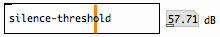 |
I have run Slice//Jockey on different operating systems and
various
hardware. Pd extended is available for MacOSX, Linux and Windows,
and
so is Slice//Jockey. When running Pure Data with an external audio
interface on Linux, you may need to route audio via Jack.
Hints for running Pd as a realtime process on Linux are on puredata.info.
It could be stated that higher-end netbooks represent the minimum
hardware requirements. The Atom N280 1.66GHz processor and 2 GB
RAM in
an Asus EeePC 1000HE
made Slice//Jockey run at 40-50% CPU load on Windows and 70-80% on
Linux. Drop-outs can easily happen with some configurations of
audio
interfaces and drivers. However, with patience, devotion and luck,
decent output can be obtained from the netbook. Slice//Jockey's
main window is tailored to the
standardized netbook display resolution of 1024*600 pixels.
The EeePC shown below was modified, it has a touch screen built
in.
This is not my own computer, but I had the opportunity to test
Slice//Jockey extensively.
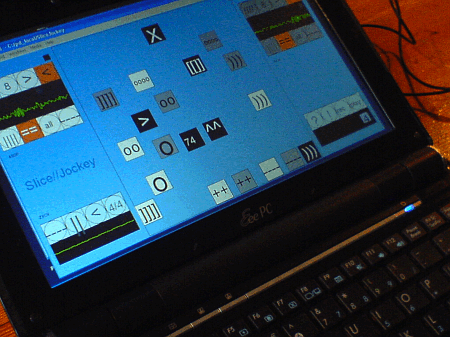 |
Pico//Jockey is a CPU-friendly version of Slice//Jockey, made to
run on ARM processors. The package that can be downloaded from
this page is compiled for Raspberry Pi, but it can be built for
other ARM boards too. It works with vanilla Pd or Pd-extended.
Pico//Jockey's user interface is tailored to fit low resolution 7
inch screens. It was tested to work on a slightly modified PengPod
700 linux tablet (the built-in mic was replaced by a cable with
mini jack connector). Be aware that usb devices, networking and
graphical operations put a heavy strain on these small CPU's,
therefore you'll experience audio dropouts under circumstances.
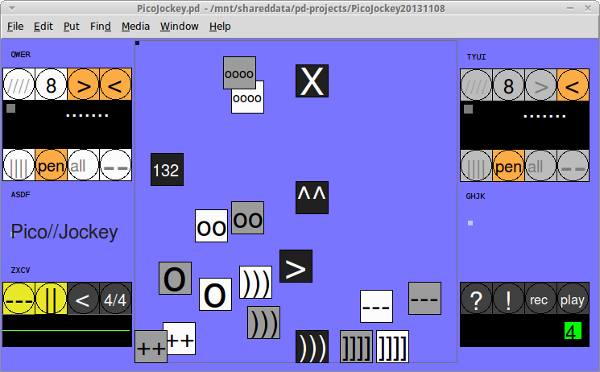 |
In order to use Slice//Jockey, you must have Pd-extended installed on your computer (http://puredata.info). The Slice//Jockey packages in the downloads below contain Pure Data patches plus source code and binaries for Linux 32 and 64 bit, OSX and Windows. Do read the readme for installation instructions.
Currently I'm working on Slice//Jockey2, an updated version which
is
compatible with Pd-exteded 0.42 and 0.43. The second beta test
version
is now available as SliceJockey2test2.
|
|
In order to use Pico//Jockey, you must have vanilla Pd or Pd-extended installed (http://puredata.info). The Pico//Jockey package in the downloads below contain Pure Data patches plus source code and binaries for Raspberry Pi (armv6). The build system allows building for armv7 ass well. Do read the readme for installation instructions.
The original version of SliceJockey is not compatible with Pd
0.43. It
is no longer maintained but still available for download here.
|
|
Slice//Jockey is open source software. The source code for classes
[slicerec~] and [sliceplay~] is published under BSD
license,
like the core code of Pd. The Pure Data patches in Slice//Jockey
are
GPL-licensed, to
comply with several Pd extended classes employed.
Slice//Jockey is one of many possible realizations of realtime
beatslicing, organised around classes [slicerec~] and
[sliceplay~] for Pure Data. Slice//Jockey is documented with
included
help files and this webpage. Individual support is not offered.
For
questions concerning installation and configuration of Pure Data,
consult http://puredata.info/docs.
Also
consider searching the forum http://puredata.hurleur.com
and
the Pd mailing list archives.
If
you find a bug in [slicerec~], [sliceplay~] or the patch
[SliceJockey], please send an email to the address in the readme
file.